Behind the Scenes
Here’s a little bonus info for XML & XSLT geeks like me: The slides were built with my own custom system; An XML file for defining the slides and an XSLT stylesheet that transforms it into HTML which is then presented using Opera’s "Opera Show" mode. This uses the “projection” media type of CSS, which very easily turns into pages with a couple of simple rules.
Including the code snippets was as easy as copying the code verbatim into a <snippet> element, which I could then handle as any other custom XML element - an example from slide #56:
Actual XML in the slides.xml file:
Rendered view:
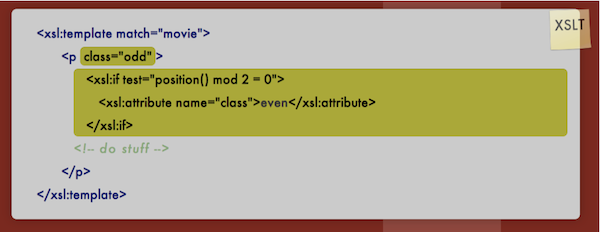
As you can see, there’s even some nifty highlighting going on, which is all handled by templates, just as I’m sort of preaching in the presentation — here’s the template that handles highlighting an attribute:
To make sure the special hi:lite attributes are never accidentally rendered,
I include a high priority template for those:
The Post-It™ that tells the language of the code in the snippet is something I implemented
very late in the process—but thanks to XSLT & CSS3 it was a walk in the park, to add the
language attribute to all <snippet> elements, then a template to
add it to the output. And a chunk of CSS to position, rotate & scale it nicely and transparent :-)